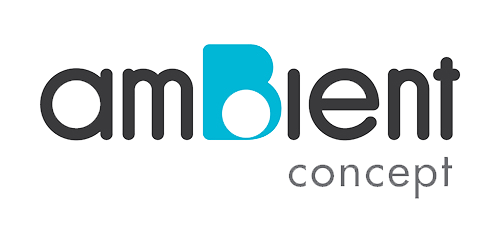The terms ergonomics’, often used in relation to the physical aspects of the environment, such as workstations and control panels, which the goal is to eliminate discomfort and reduce the risk of injury due to work. Poor posture and long sitting at the office chair with bad position often leads to back and neck pain and damaging spinal structures. It is crucial to adjust your workstation furniture and equipment to best suit your individual needs which allows for a comfortable working environment for maximum productivity and efficiency. The below guidelines suggest several ways to improve posture and ergonomics, especially for people who work sitting in an office chair for most of the day.

1. Upper arm parallel with to your spine
Upper arms must be comfortably placed parallel to your spine and your forearms and hands rested on the work surface while sitting at your desk. Adjust your office to a appropriate angle until your elbow bent at 90 degree angle. Placing your arms unusually high or low can place stresses on your shoulder joints and the upper back, causing pain.

2. Move frequently
Slumping, slouching, hunching and other poor positions are likely causing muscle fatigue and giving extra pressure to your neck and back. Change your position frequently to avoid muscle tire and take a 10mins break away from your desk to stretch, or a walk to pantry for a quick refreshment helps too !

3. Invest in office chair and work desk
With most of the office chair and work desk at the market now offers ergonomics feature, invest in a good furniture with adjustable features like height, armrest and back seat adjustment that will save you from back and neck discomfort.

4. Practice good sitting posture
While most of stay sitting at the desk for most of day , it can be tired with prolonged sitting hours . Ergonomically supported posture is critical to good spine health such as shifting forward to the edge of the seat with a straight back can alternate with sitting back against the support of the office chair to ease the work of back muscles. If you feel tired while sitting , is time to re-evaluate your position and switch to one that your body are well supported while you sit .

5. Height of your screen
Having a suitable screen level and placing it in an appropriate height and position helps reduce exposure to forceful exertions, awkward postures, and overhead glare. Adjust the screen so it is level with your gaze.

While most of us spent 8 hours at working at our desk, it is important to start making these ergonomic adjustments to synchronize your work station, office chair, and your posture to help relieve unwanted stresses on your spine and other joints. Remember, a good and healthy posture leads to an ergonomics working environment that boost our efficiency, productivity and happiness at workplace.